What are Swatches? - Well ... its the bar full of colour down the right hand side of the screen which is handy for picking pretty colours. NO. Its so so so much more than that! It holds so many secrets and amazing tricks Anne Frank would have a fit!
This workshop was very handy as it linked directly to a brief we just had, about using a limited colour pallet, tones, transparency's etc. Below are examples and explanations of what we were taught about during the lesson.
Swatches - Transparency!
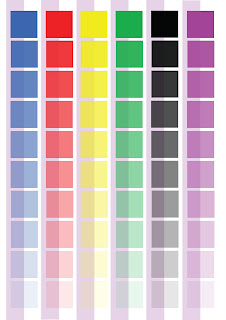
Above - This image shows how the transparency 'technique' works. Down each column is half a strip of a mutual purple, this shows how the transparent colour makes a new one with the purple, or how it really is on the white canvas.
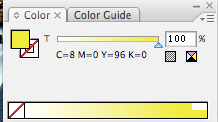
Above - 100% transparency makes this the full colour of which the other shades will be produced from.
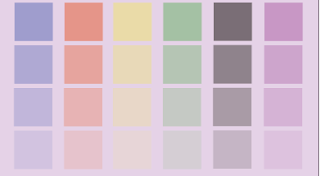
Above - This image shows how when the transparency of each colour drops, the background colour affects it and makes another colour / shade.
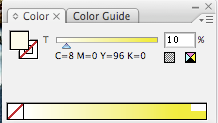
This print-screen shows 10% transparency is near enough white (depending on the background colour)
Swatches - Tones!

Above: A guide to show tones of colours. The 100% tones are at the top of each column. Each column ends at 10%. These are still full colours as the background shows, they have no transparency.
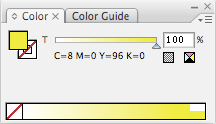
About shows my 'Spot colour' in the Swatches box. You can see I have it set at 100% - this is what i adjust to get tints/tones of my colour.
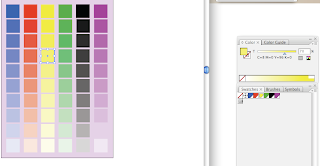
In this print-screen you can see the forth yellow down has been selected and my Swatches box is telling me the colour i have picked is a 70% tint/tone of my original colour.
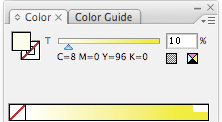
This shows how my tints change from 100% - 10% ... even these are tints they are still full colour, not transparency's.
.jpg)
Just curious as to whether or not you can do shades in Illustrator, or Indesign, as in mixing black with the pantone swatch. I haven't found a way to do that, and I'm wondering if I'll just have to use transparency to make my colours appear to fade into a black background...
ReplyDelete