So were in a photoshop workshop ... pffft I hear you say, easyyyy! Yes, your rite ... however what I learnt today about CMYK will help me in this industry for years too come!
Photoshop ... you never cease to amaze me!

Above - This is the single colour process called Monotone. Using tints from a select colour can give you great images even without the use of the full CMYK range.

Above - Duotone image. This is made of two colours you choose after going through the greyscale options. A lot of advertisements and publications use duotone.
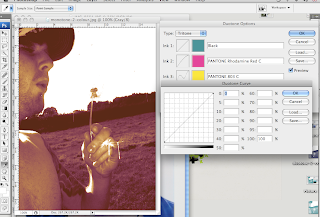
Above - The options given while producing monotone, duotone and tritone images. The box open closest allows you to change the curve (the amount of colour selected going into each area)

Above - Tritone. This is using the range of 3 colours as shown above, the next step would be full colour.

Above - Finally you come too full colour, this is using the full range of CMYK (Cyan, Magenta, Yellow, Black)
.jpg)
No comments:
Post a Comment